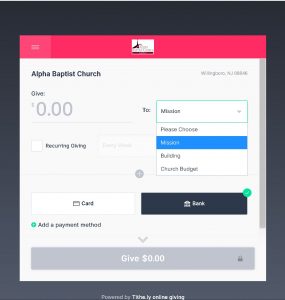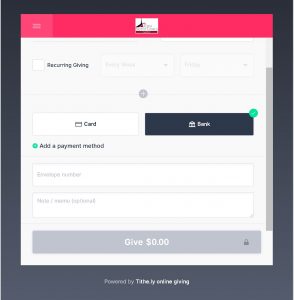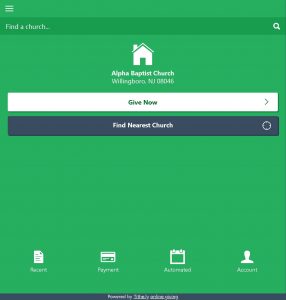Online Giving
Thank you for considering giving to Alpha Baptist Church. With your support, we will strive to continue to minister in the name of the Lord Jesus Christ.
To give to Alpha, please click the button below. If you would like more information first, please see the following instructions (with pictures and video).
How to Give Online
- Creating a Tithe.ly Account
- Payment Methods
- Giving via Web
- Giving via Mobile App
- Instructional Video
Alpha is currently using the Tithe.ly online giving tool. Tithe.ly allows anyone to give directly to the church — safely and securely.
Tithe.ly makes giving more convenient for those who are not able to give in person. Also, the tool allows users to track all of their giving, set up recurring donations, and much more.
Alpha covers all of the processing fees associated with online giving. Therefore, every dollar of every donation goes directly to the church. Those who give are not charged any additional fees.
Donations can be directed to Mission, the Building Fund or to the general Church Budget:
Alpha members, to help the Trustees, please input your Church Envelope Number on the Tithe.ly Giving Form:
As explained below, there are two options for using this tool: (1) giving online via Web and (2) giving online via the Tithe.ly mobile app.
Creating a Tithe.ly Account
No matter which option one chooses, Tithe.ly requires one to create a Tithe.ly account. One must input one’s First Name, Last Name, and Email Address.
For security, the tool will also prompt you to create a password and a four-digit PIN number:
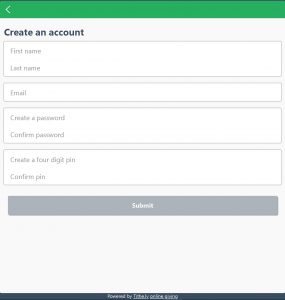 Once your account is created, simply log in with your email address, password and PIN number. After logging in, one should see the Tithe.ly Home Screen:
Once your account is created, simply log in with your email address, password and PIN number. After logging in, one should see the Tithe.ly Home Screen:
Payment Methods
Before one gives, one needs to choose a payment method.
Tithe.ly allows one to give via Credit Card/Debit Card, Bank Account, Apple Pay, Android Pay, and/or Microsoft Pay.
Once a payment method is added, the information is saved for future donations. One does not need to re-enter the payment information each time.
That being said, payment methods can also be deleted at any time by selecting the red trash can icon (see below in next section).
Credit Card/Debit Card
In order to give via Credit Card/Debit Card, click on “Payment” on the Tithe.ly Home Screen or “Add a payment method” on the Tithe.ly Giving Form.
Make sure “Credit/Debit” is selected at the bottom of the screen. Next, enter the Card Number, Expiration Date, CVC, and Zip Code. Then, select “Add Card”.
The card information should now be saved.
Bank Account
In order to give via Bank Account, click on “Payment” on the Tithe.ly Home Screen or “Add a payment method” on the Tithe.ly Giving Form.
Make sure “Bank Account” is selected at the bottom of the screen. Next, enter the Bank Account Number and the Routing Number. Then, select “Save and Continue”.
The bank account information should now be saved.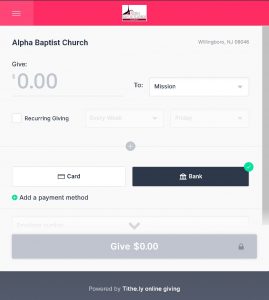
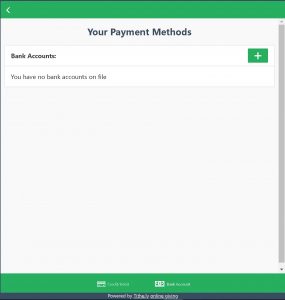
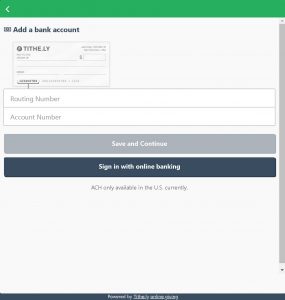
Apple Pay, Android Pay, Microsoft Pay
In order to give via Apple, Android, or Microsoft on one’s mobile device, make sure the device is logged into the selected service. Then, select the icon for Apple Pay, Android Pay, or Microsoft Pay on the Tithe.ly Giving Form.
Giving via Web
To give online via web, click the button above (preferred) or click here to do so on the Tithe.ly website. If this is one’s first time, one will have to create a Tithely account and add a Payment Method.
Then follow the steps explained in the instructional video.
Giving via Mobile App
In order to give online via mobile app, one first needs to download the Tithe.ly app to one’s mobile device. It is available on the Play Store for Android devices, and on the App Store for Apple devices.
Once one creates an account and logs in to Tithe.ly, search for “Alpha Baptist Church” in the “Find a church…” text field on the Tithe.ly Home Screen. When one sees “Alpha Baptist Church” appear in the search results, select Alpha.
Then, the Tithe.ly Giving Form will appear. On this screen, one can enter the amount of one’s gift, select a Payment Method, set up a recurring payment and more.
For more guidance, follow the steps in the instructional video.
Instructional Video
Watch the Tithe.ly online giving instructional video below.
As mentioned above, Alpha covers all of the processing fees for online giving. So, one can ignore that step when it is addressed in the video.
More Questions?
If you have any other questions, please visit Tithe.ly’s Frequently Asked Questions page here.